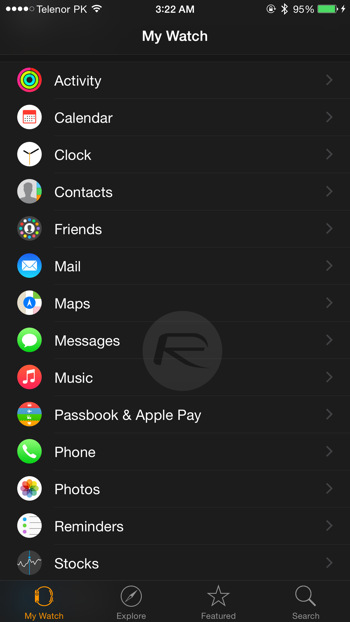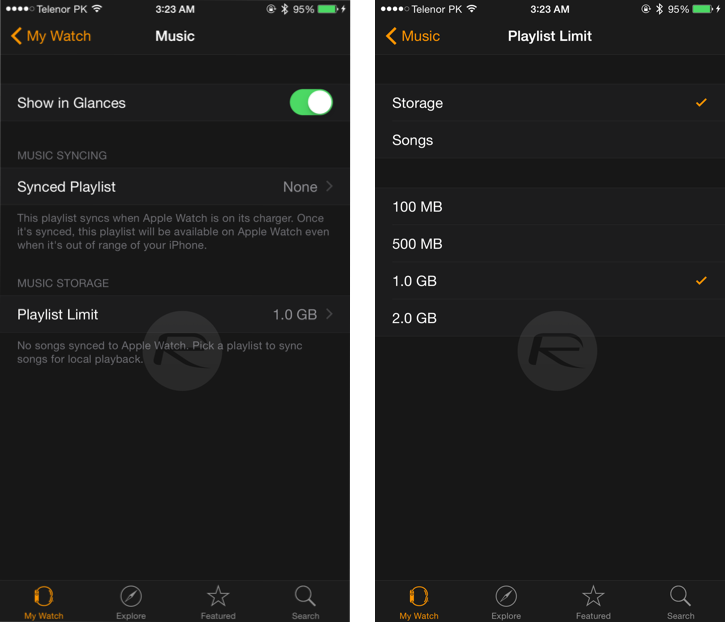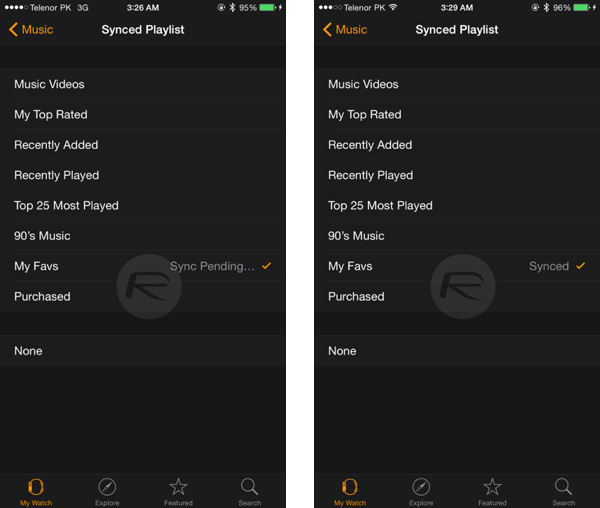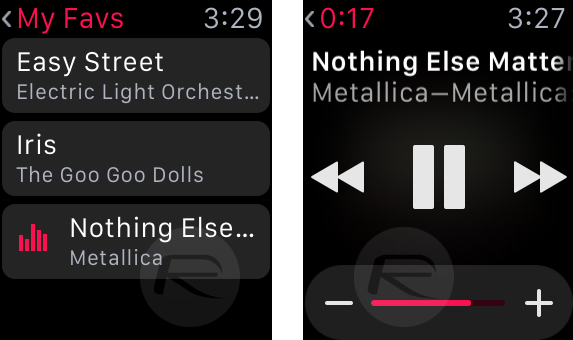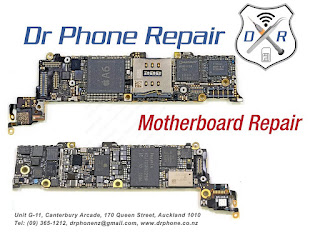Sales: (021) 365-325, Tech: (021) 02444496
Email - Website - FaceBook - Google+
 Battery life could be the biggest concern for any electronic gadget user. Perhaps this could be the reason why, after launching its latest product Apple Watch, Apple has floated some crucial information on how to save battery life of your Apple Watch. This has come from horse’s mouth and hence, you can always rely on this information. Owners of Apple Watch, by now, must have experienced many things on their smart watch. If your Apple Watch battery drains fast, iGeeksBlog has listed a few tips to improve Apple Watch battery life. Follow the tips and share your opinions, or maybe you would like to share your own tips!
Battery life could be the biggest concern for any electronic gadget user. Perhaps this could be the reason why, after launching its latest product Apple Watch, Apple has floated some crucial information on how to save battery life of your Apple Watch. This has come from horse’s mouth and hence, you can always rely on this information. Owners of Apple Watch, by now, must have experienced many things on their smart watch. If your Apple Watch battery drains fast, iGeeksBlog has listed a few tips to improve Apple Watch battery life. Follow the tips and share your opinions, or maybe you would like to share your own tips!
9 Tips to Boost Apple Watch Battery Life
#1. Use the latest software
For Apple Watch lover, this goes without saying. However, if you have failed to update the latest version of Watch OS, please do it right now because this will surely help you save on the battery life of Apple Watch. Open the Apple Watch app on your iPhone and go to My Watch → General → Software Update.
If any update is available, connect your iPhone to Wi-Fi, attach the charger to your Apple Watch and update. While doing this, please ensure that your Apple Watch has at least 50% charge.
#2. Power Saving Mode
Fitness freaks would like to use heart rate sensor while they are working out at gym or at home. But guys, if you if you turn Power Saving Mode on during those long fitness regimen, you can save on your Apple Watch battery life. Though it will disable the heart rate sensor, your purpose of saving battery life would be fulfilled. To turn on Power Saving Mode, open the Apple Watch app on iPhone, then go to My Watch → Workout, and tap on Power Saving Mode to turn it on. However, you may not get exact reading of how much calorie you have burnt when the heart rate sensor is off.
#3. Use Bluetooth Chest Strap
For professional athlete, who has to work out for long time, Apple suggests use of Bluetooth chest strap and not its built-in heart rate sensor. This practice will save your Apple Watch battery and will help you use your smart watch for long time. Keep your strap in pairing mode to pair the Bluetooth chest strap with your Apple Watch; then go to Settings on Apple Watch → select Bluetooth → and choose from the list of Health Devices.
#4. Turn Off Wrist Raise
Hyper active folks would always have a frequent looks at their wrist watches; perhaps, they have made a habit of it. Sensing this, Apple Watch has a smart Wrist Raise feature that turns the Watch on when you raise your wrist to check time. But this smart feature has its own disadvantage in burning battery. Hence, you need to turn this feature off; go to Settings on your Apple Watch → select General → and turn Activate on Wrist Raise off. And when you wish to turn it on the display, just tap it.
#5. Don’t Disable Bluetooth on iPhone
At all times, you need to have your iPhone connected with your Apple Watch via Bluetooth. If you disable Bluetooth on your iPhone, your Apple Watch battery will start draining fast. To save more battery on your Watch, keep Bluetooth enabled on your iPhone and enjoy better communications between the two devices.
#6. Power Reserve Mode
If you are in the habit of frequently watching your Apple Watch just to check time, this Power Reserve mode is very helpful to save on battery life of your smart Watch. By selecting Power Reserve mode on your Watch, battery life will automatically be improved as this will push other functions in sleep mode; functions like notifications and activity monitoring will go into sleep mode. Power Reserve mode will consume low energy and will display only the time on your Apple Watch. To put your Watch on Power Reserve mode, hold down the side button until the power off screen appears; then slide Power Reserve. You can see only a clock until you hold down the side button again to reboot.
#7. Minimize Motion
Normally animation eats up more battery on iPhone, and therefore, it is my extrapolation from the past experience that animation will have similar effect on Apple Watch. If you want to minimize motion, go the Apple Watch app on iPhone, tap General, then tap Accessibility and turn on Reduce Motion and Reduce Transparency.
#8. No Unnecessary Notifications
Users like to turn social media notifications on; Facebook, Twitter, Google+, Instagram, Pinterest etc may not be as important as your office emails. Keeping unnecessary notifications open can drain your Apple Watch battery, and therefore, I prefer to turn social media notifications off during the day. I keep messages, mails, phone, and calendar open.
 #9. Let the Black Magic Prevail
#9. Let the Black Magic Prevail
Black pixels consume little battery on your Apple Watch; and color pixels would guzzle the battery, therefore, keep the screen of your smart Watch black to save on battery life. Reckless time waste on viewing photos and using animated emoji will drain the battery. Discretionary use of Apple Watch will always help you save its battery; if you have to use some social media channels, you can always go to your iPhone.
## Bonus Tip
Keep Laptop/Macbook Power Source On While Charging Apple Watch
Professionals follow this practice of charging their mobiles from their laptop; if you are doing the same with your Apple Watch, be careful that your laptop/Macbook is plugged in and power is on while you are charging the Watch through USB. Your Apple Watch battery may drain if your Watch is connected with a laptop that does not receive any power supply; moreover do not leave your Macbook/laptop on hibernate or standby mode.
#apple, #iPhone, #iphonerepair, #hemantsingh, #hemantinauckland, #hemant, #hemant021, #auckland, #hashtag, #iOS, #iPadPor, #crackescreen, #crackscreenrepair, #macbookrepair, #iPhone5unlock, #iPhone5sunlock, #iPhone6unlock, #iPhone6Sunlock, #iPhone6SPlusunlock, #networkunlock, #IMEIunlock, #VodafoneAustralia, #New, #Zealand, #iPadAir2, #iPadrepair, #iPadProrepair, #iPadAirrepair, #queenstreet, #queenstreetrepair, #02102444496, #021365325, #094192529, +642102444496, +6421365325, +6494192529, #facebook, #instagram, #snapchat, #freesexpicutres, #gaysex, #jobvacancyNZ, #jobvacancyAuckland, #liquiddamagerepair, #insurancereport, #insurancedamagereport, #Manukaurepair, #cityrepair, #idoctorrepair, #ifixit, #ifixyour, #ifixphone, #drphonerepair, #hemantsingh, #dougrobertson, #iphonerepairtools, #LCD, #iphoneparts, #mobilephonerepair, #auckland, #aucklanddesign, #logodesign, #queenstreetshopping, #aucklandshopping, #cbdshopping, #ipadprorepair, #samsungrepair, #GalaxyS5repair, #GalaxyS6repair, #GalaxyS7repair, #iPhone7release, #iPhone7unlock, #021365325, #02102444496, #094192529, #aucklanduniversity, #vodafonerepair, #latestmovies, #warrantyrepair, #sparkiPhone, #indianstudents, #stoleniphonecheck, #blacklisted, #blaclistediPhone, #facebook, #onlineauction, #cheapiPhone, #freesexvideo, #gaysex, #snapchat, #hotgirls, #aucklandclubbings, #instagrampictures, #freemoney, #socialmedia, #googleplus, #google+, #googlesearch, #trending
#clashofclan, #freeapps, #iosapps, #queenstreetrepair, #queenstreetiphonerepair, #queenstreetphonerepair, #aucklandipadrepair, #davidlim